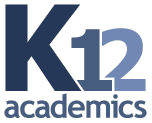- Education Topics
- Achievement Gap
- Alternative Education
- Assessment & Evaluation
- Educational Leadership
- Educational Philosophy
- Educational Research
- Educational Technology
- Educational Videos
- Education Economics
- Education Environment
- Education Issues
- Education Policy
- Education Psychology
- Education Reform
- Education Theory
- Education Worldwide
- Federal Education Legislation
- Homeless Education
- Homeschooling in the United States
- Migrant Education
- Neglected/Deliquent Students
- Pedagogy
- Sociology of Education
- Special Needs
- National Directories
- After School Programs
- Alternative Schools
- The Arts
- At-Risk Students
- Camps
- Camp Services
- Colleges & Universities
- Counties
- Driving Schools
- Educational Businesses
- Financial Aid
- Higher Education
- International Programs
- Jewish Community Centers
- K-12 Schools
- Language Studies
- Libraries
- Organizations
- Preschools
- Professional Development
- Prom Services
- School Assemblies
- School Districts
- School Field Trips
- School Health
- School Supplies
- School Travel
- School Vendors
- Schools Worldwide
- Special Education
- Special Needs
- Study Abroad
- Teaching Abroad
- Volunteer Programs
- Youth Sports
- For Schools
- Academic Standards
- Assembly Programs
- Blue Ribbon Schools Program
- Educational Accreditation
- Educational Television Channels
- Education in the United States
- History of Education in the United States
- Reading Education in the U.S.
- School Grades
- School Meal Programs
- School Types
- School Uniforms
- Special Education in the United States
- Systems of Formal Education
- U.S. Education Legislation
- For Teachers
- Academic Dishonesty
- Childcare State Licensing Requirements
- Classroom Management
- Education Subjects
- Educational Videos
- Interdisciplinary Teaching
- Job and Interview Tips
- Lesson Plans | Grades
- Professional Development
- State Curriculum Standards
- Substitute Teaching
- Teacher Salary
- Teacher Training Programs
- Teaching Methods
- Training and Certification
- For Students
- Academic Competitions
- Admissions Testing
- At-Risk Students
- Career Planning
- College Admissions
- Drivers License
- Educational Programs
- Educational Television
- Educational Videos
- High School Dropouts
- Higher Education
- School Health
- Senior Proms
- Sex Education
- Standardized Testing
- Student Financial Aid
- Student Television Stations
- Summer Learning Loss
Home | National Directories | Professional Development & Teacher Workshops | Collaboration in the Digital Classroom |
Collaboration in the Digital Classroom

Basic Information
Workshop run by: eNetLearning online certified facilitators
Location:
online - http://online.enetlearning.org
Address: http://onlineenetlearning.org
Phone Number: 719-339-4555
Registration Website: http://www.enetlearning.org/course-catalog-and-descriptions/
Presenter: certified eNetLearning facilitators
Additional Information
Fees: $95
Registration Date: now open
Eligible Audience: teachers, administrators, coaches or mentors, certified teachers
Credits Awarded: 30 continuing education unit certificate or optional 2 graduate credit hours through Adams State University
Materials:
Course materials are all online and provided by eNetLearning and can be downloaded to participants' computers.
Workshop Highlights:
COURSE DESCRIPTION:
Collaboration in the Digital Classroom is an interactive e-learning experience that offers an in-depth look at collaboration with a focus on online collaborative tools. In this course, teachers see how collaboration helps students develop 21st century thinking skills, deepen content understanding, and prepare them for the global world. Teachers learn how to plan and manage collaboration activities that integrate online collaborative tools increasingly part of our globally connected workplaces. They follow two teachers as they implement collaborative experiences in their classrooms. The course offers opportunities to apply the collaboration concepts with action planning exercises.
STUDENT LEARNING OUTCOMES:
Upon completion of this course the student will be able to:
- Describe and identify why collaboration is an important skill for now and in the future.
- Create purposeful and real-world collaborative experiences by using the Digital Collaboration Framework.
- Create lessons incorporating online collaborative resources.
- Develop a variety of methods, assessments and rubrics for evaluating collaboration processes.
- Create a variety of lessons for appropriate and safe online behavior.
- Model and provide safe and ethical use of the Internet to support teaching and learning.
- Develop a checklist of strategies to help students become skilled digital collaborators.
- Demonstrate and incorporate International Society for Technology Education for Teacher and/or Administrator skills.
TEXTS, READINGS, INSTRUCTIONAL RESOURCES:
Course materials will be provided via eNetLearning and within the course modules.
COURSE REQUIREMENTS:
In order to receive credit for the course, participants must attend and actively participate in all class sessions unless alternative arrangements are approved in advance.
Assignments need to be completed by the due date assigned by the instructor.
- In class activities:
- Attend opening class session and participate in class discussions, projects, and activities.
- Online activities: Each student will complete the following:
- Assigned readings and research on resources
- Complete all Modules and Lessons
- Participate on all discussion forums within each module
- Completed Collaboration Action Plan
- Participate in final sharing session
GRADE DISTRIBUTION AND SCALE:
Grade Distribution:
Attendance at face-to-face session 10%
Participation in online discussions 30%
Action Plan Completion 50%
Showcase Session 10%
Grade Scale:
90-100% A
80-89% B
70-79% C
60-69% D
59% and below F
We use the Letter Grade. (A-F)
Description:
CLASS SCHEDULE
This "blended-learning" course will include at least 6 hours of face-to-face and/or on-line web conferencing components and an on-line facilitated course that will include 30 hours of interactive tutorials, exercises, individual work, and facilitated discussions. The course work will take place over a 6-8 week period immediately.
Week One: Orientation
Overview of course requirements and resources
- Face-to-Face and/or Synchronous Web Conferencing
- Introduction to on-line course delivery application
- "Getting to Know You" Discussion Forum
- Begin Module 1: Collaborative Classrooms
Week Two: Module 1: Collaborative Classrooms
Module 1 introduces collaboration and how it benefits 21st century classrooms. This module provides examples of collaborative classrooms and introduces ways to implement collaboration activities in your classroom with and without technology.
Outcomes:
• Understand why collaboration is an important skill for now and the future
• Become familiar with the Digital Collaboration Framework
• Understand the benefits and challenges of a collaborative classroom
• Become familiar with the traits of collaboration
Lesson 1: Collaboration Basics for a Digital World
Lesson 2: Collaboration Planning
Lesson 3: Collaboration Benefits
Lesson 4: Collaboration Characteristics
Lesson 5: Module Review
Week Three: Module 2: A Framework for Digital Collaboration
Module 2 introduces the Digital Collaboration Framework. This Collaboration Framework will help you strategically integrate collaboration into your instruction and ensure collaboration is purposeful, meaningful, and effective. This approach helps students better experience the benefits of collaboration.
Outcomes:
• Learn how different collaboration purposes can achieve learning objectives.
• Understand how to use the Digital Collaboration Framework to design purposeful collaborative experiences
• Review methods and instruments for assessing collaboration processes
Lesson 1: Collaboration Purposes
Lesson 2: Design of Collaboration Activities
Lesson 3: Assessment of Collaboration
Lesson 4: Module Review
Week Four: Module 3: Tools of Collaboration
Module 3 explores online tools that support collaboration in the classroom. You will use project scenarios that integrate collaborative tools to help you locate and integrate online tools for your projects. You will also learn strategies for using new tools now and in the future.
Outcomes:
• Understand the differences between the old Web and the new, more collaborative Web
• Review different types of Web-based tools and how they can support collaboration
• Learn how to find and choose the best tools for the job
Lesson 1: New Tools for Collaboration
Lesson 2: A Closer Look at Collaborative Tools
Lesson 3: Collaborative Tools for Your Future
Lesson 4: Module Review
Week Five: Module 4: Collaboration Strategies
Module 4 explores how technology tools familiar to many students can help students move from being online communicators to being skilled digital collaborators. This module also examines ways you can communicate to students and parents how your classroom will enforce ethical, safe, and legal online practices.
Outcomes:
• Build on the digital skills students use daily to support digital collaboration
• Investigate strategies to help students become skilled digital collaborators
• Examine ways to help students behave ethically online
Lesson 1: Effective Digital Communication
Lesson 2: Confident Digital Collaborators
Lesson 3: Ethical Digital Collaboration
Lesson 4: Module Review
Week Six: Module 5: Collaborative Classroom Management
Thorough planning and preparation is the best guarantee for successful collaboration in the classroom. In Module 5, you will learn how to promote safe use of technology, manage and support collaborators and their technological tools, and handle the unexpected challenges inherent in collaborative projects.
Outcomes:
• Understand and promote appropriate and safe online behavior
• Learn how to manage and support collaborators
• Learn strategies to set up and provide access to technology for collaboration
• Prepare for unexpected challenges that can occur with online collaboration and technology
Lesson 1: Safe Collaboration
Lesson 2: Collaborator Support
Lesson 3: Technology Management
Lesson 4: Unexpected Challenges
Lesson 5: Module Review
Course Wrap-Up
- Final submission of completed Action Plan
- Final evaluation and wrap-up activities
National Directories
- Adult Schools
- Adventist Colleges
- Adventist Schools
- After School Programs
- All Boys Schools
- All Girls Schools
- Alternative Programs
- Alternative Schools
- American Colleges & Universities Abroad
- American Schools
- Amusement Parks
- Armenian Schools
- Art Colleges
- Art Schools
- Autism Schools
- Baptist Colleges
- Baptist Schools
- Beauty Schools
- Bible Colleges
- Bilingual Immersion Program
- Blind Schools
- Boarding Schools
- British Schools
- Business Schools
- Camp Fairs
- Camp Rentals
- Camp Supplies
- Career & Technical Schools
- Catholic Schools
- Charter Buses
- Charter Schools
- Children Hospitals
- Chinese Schools
- Classical Christian Schools
- Classical Lutheran Schools
- Choir Schools
- Christian Schools
- College Fairs
- Colleges & Universities
- Community Colleges
- Counties
- Country Day Schools
- Dance Studios
- Deaf Schools
- Democratic Schools
- Dental Schools
- Dietitians & Nutritionists
- Driving Schools
- Dutch Schools
- Dyslexia Schools
- Early Colleges
- Eating Disorder Centers
- École Française
- Educational Publishers
- Educational Software
- Episcopal Schools
- Essential Schools
- Film Schools
- Financial Aid
- Foreign Language Immersion
- Forestry Colleges
- French Schools
- Friends Schools
- Gap Year Programs
- German Schools
- Gifted Schools
- Graduate Schools
- Greek Orthodox Schools
- Green Schools
- Health Clubs & Gyms
- Heritage Language Programs
- Hindi Schools
- Hispanic Serving Institutes
- Historical Black Colleges
- Hotels/Lodging
- IB World Schools
- Independent Schools
- International Boarding Schools
- International Schools
- Islamic Schools
- Jesuit Colleges
- Jesuit Schools
- Jewish Community Centers
- Jewish Schools
- Journalism Schools
- Korean Schools
- Laboratory Schools
- Land Grant Institutions
- Language Schools
- LEAF Schools
- Latin Schools
- Law Schools
- Libraries
- Library Schools
- Lithuanian Schools
- Lutheran Colleges
- Lutheran Schools
- Magnet Schools
- Medical Schools
- Mennonite Schools
- Mens Colleges
- Military Schools
- Montessori Schools
- Music Lessons
- Nutrition Schools
- Online Colleges
- Online Schools
- Organizations
- Overseas Schools
- Pharmacy Schools
- Playground Equipment
- Postgraduate Schools
- Presbyterian Schools
- Preschools
- Professional Workshops
- Progressive Schools
- Prom Services
- Public Schools
- STEM Schools
- School Assembly Programs
- School Bus Vendors
- School Districts
- School Field Trips
- School Garden Programs
- School Supplies
- School Travel
- School Vendors
- Schools Worldwide
- Semester Schools
- Ski Resorts
- Special Schools
- Study Abroad Programs
- Substance Abuse Centers
- Sudbury Schools
- Summer Camps
- Summer Schools
- Summer Sessions
- Support Services
- Tamil Schools
- Teaching Abroad Programs
- Technical Colleges
- Theaters
- Theological Seminaries
- Therapeutic Schools
- Trade Schools
- Ukrainian Schools
- Virtual Learning Environments
- Voice Lessons
- Volunteer Abroad
- Volunteer Programs
- Waldorf Schools
- Water Parks
- Womens Colleges
- Youth Sports
AF Sitemap
- Education Topics
- Achievement Gap
- Alternative Education
- Assessment & Evaluation
- Educational Leadership
- Educational Philosophy
- Educational Research
- Educational Technology
- Educational Videos
- Education Economics
- Education Environment
- Education Issues
- Education Policy
- Education Psychology
- Education Reform
- Education Theory
- Education Worldwide
- Federal Education Legislation
- Homeless Education
- Homeschooling in the United States
- Migrant Education
- Neglected/Deliquent Students
- Pedagogy
- Sociology of Education
- Special Needs
- National Directories
- After School Programs
- Alternative Schools
- The Arts
- At-Risk Students
- Camps
- Camp Services
- Colleges & Universities
- Counties
- Driving Schools
- Educational Businesses
- Financial Aid
- Higher Education
- International Programs
- Jewish Community Centers
- K-12 Schools
- Language Studies
- Libraries
- Organizations
- Preschools
- Professional Development
- Prom Services
- School Assemblies
- School Districts
- School Field Trips
- School Health
- School Supplies
- School Travel
- School Vendors
- Schools Worldwide
- Special Education
- Special Needs
- Study Abroad
- Teaching Abroad
- Volunteer Programs
- Youth Sports
- For Schools
- Academic Standards
- Assembly Programs
- Blue Ribbon Schools Program
- Educational Accreditation
- Educational Television Channels
- Education in the United States
- History of Education in the United States
- Reading Education in the U.S.
- School Grades
- School Meal Programs
- School Types
- School Uniforms
- Special Education in the United States
- Systems of Formal Education
- U.S. Education Legislation
- For Teachers
- Academic Dishonesty
- Childcare State Licensing Requirements
- Classroom Management
- Education Subjects
- Educational Videos
- Interdisciplinary Teaching
- Job and Interview Tips
- Lesson Plans | Grades
- Professional Development
- State Curriculum Standards
- Substitute Teaching
- Teacher Salary
- Teacher Training Programs
- Teaching Methods
- Training and Certification
- For Students
- Academic Competitions
- Admissions Testing
- At-Risk Students
- Career Planning
- College Admissions
- Drivers License
- Educational Programs
- Educational Television
- Educational Videos
- High School Dropouts
- Higher Education
- School Health
- Senior Proms
- Sex Education
- Standardized Testing
- Student Financial Aid
- Student Television Stations
- Summer Learning Loss